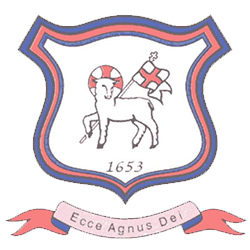G suite for Education Information
Google Classroom in G Suite for Education
From September 2020 we are using G Suite for Education - a set of education productivity tools from Google including Gmail, Calendar, Docs, Slides, Classroom, and more used by tens of millions of students and teachers around the world. Pupils will use their G Suite accounts to sign into Chromebooks/ tablet/laptop to access the Internet, complete assignments, communicate with their teachers and learn 21st century digital citizenship skills, using mostly Google Classroom.
The provision of education through Google classroom is contained within our Privacy Document. You can view this under policies on our website.
With the services of Computeam (Google Education Specialists), we have been able to provide a modified version of the core G Suite tools specific to primary education. Our pupil accounts have been created with a particular set of age reflecting security settings, to provide a secure learning intranet for both pupils and staff.
Information for parents on GSuite for Education can be found through these videos.
Children use their G Suite Gmail to login to our school domain- @bretherton.lancs.sch.uk where they will have access to a chosen selection of G Suite tools. However, for the safety and security of your child, we have disabled access to Gmail communication. There may be times when we allow specific year groups access to their Gmail for the purpose of teaching important digital communication skills. During this time, they will only be able to send and receive emails internally to communicate with their teachers and other pupils within our school @bretherton.lancs.sch.uk domain. Similarly, Google Docs and Slides that pupils may work on collaboratively, can only be shared with others within our school @bretherton.lancs.sch.uk. domain.
Work created in G Suite at school is saved to Google Cloud. By logging in at home, using the same login as at school, your child can share with you projects they have been working on, or complete homework assignments set in Google Classroom.
Children can access their G Suite for Education account and associated tools, including Classroom, on any device that has an internet connection and web browser e.g. PC, laptop, Macbook, iPad, tablet, mobile phone etc.
Google Classroom is in effect a virtual classroom where teachers can securely assign, collect, mark and return work. An extremely useful platform should your child need to isolate at home, under the current Covid 19 requirements.
Children in school are continually reminded of the school's expectations of online behaviour, however it is relevant that you are also aware.
Pupils need to know:
Pupils will follow our school policies for appropriate use when using Internet based services like Web 2.0 applications & Google Apps. These services are considered an extension of the school’s network to which the rules in the ICT Acceptable Use Policy Agreement, they sign on entry into Bretherton Endowed, apply.
Pupils have no expectation of privacy in their use as school and service administrators have the right and ability to monitor user accounts for policy and security enforcement, whether they access these in school or at home.
Parents need to know:
The Pupil ICT Acceptable Use Policy Agreement will be enforced. School staff will monitor pupil use of applications when students are at school. Parents are responsible for monitoring their child’s use of applications when accessing programs from home; the school cannot take responsibility for home Internet access and its setup.
Pupils are responsible for their own behaviour at all times.
Google’s Privacy Policy for GSuite can be found here: https://policies.google.com/privacy/update
The information below from Google provides answers to common questions about what they can and can’t do with your child’s personal information, including:
- What personal information does Google collect?
- How does Google use this information?
- Will Google disclose my child’s personal information?
- Does Google use student personal information for users in K-12 schools to target advertising?
- Can my child share information with others using the G Suite for Education account?
G Suite for Education information for Parents and Guardians
This notice describes the personal information we provide to Google for these accounts and how Google collects, uses, and discloses personal information from pupils in connection with these accounts.
Using their G Suite for Education accounts, pupils may access and use the following “Core Services” offered by Google Classroom (described at https://gsuite.google.com/terms/user_features.html):
- Gmail
- Calendar
- Docs
- Sheets
- Slides
- Forms
- Drive
- Sites
Google provides information about the information it collects, as well as how it uses and discloses the information it collects from G Suite for Education accounts in its G Suite for Education Privacy Notice. You can read that notice online at https://gsuite.google.com/terms/education_privacy.html You should review this information in its entirety, but below are answers to some common questions:
What personal information does Google collect?
The only personal information we provide for Google, to set up pupil accounts, are names, year groups and emails. No other personal information, such as address, date of birth, gender is provided or linked to your child’s account.
When a pupil uses Google services, Google also collects information based on the use of those services. This includes:
- device information, such as the hardware model, operating system version, unique device identifiers, and mobile network information including phone number;
- log information, including details of how a user used Google services, device event information, and the user's Internet protocol (IP) address;
- location information, as determined by various technologies including IP address, GPS, and other sensors;
- unique application numbers, such as application version number; and
- cookies or similar technologies which are used to collect and store information about a browser or device, such as preferred language and other settings.
How does Google use this information?
In G Suite for Education Core Services, Google uses student personal information to provide, maintain, and protect the services. Google does not serve ads in the Core Services or use personal information collected in the Core Services for advertising purposes.
Does Google use student personal information for users in primary schools to target advertising?
No. For G Suite for Education users in primary and secondary schools, Google does not use any user personal information (or any information associated with an G Suite for Education Account) to target ads, whether in Core Services or in other Additional Services accessed while using an G Suite for Education account.
Can my child share information with others using the G Suite for Education account?
We allow pupils to access Google services such as Google Docs and Slides, which include features where users can share information only with others within our Internet domain here at Bretherton Endowed. This enables pupils to work collaboratively, for example, creating presentations in topic work.
Will Google disclose my child’s personal information?
Google will not share personal information with companies, organisations and individuals outside of Google unless one of the following circumstances applies:
- With parental or guardian consent. Google will share personal information with companies, organisations or individuals outside of Google when it has parents’ consent which may be obtained through G Suite for Education schools - including Bretherton Endowed. We would contact parents directly if Google ask for any examples of children's work etc.
- With Bretherton Endowed G Suite for Education accounts, because they are school-managed accounts, give administrators access to information stored in them.
- For external processing. Google may provide personal information to affiliates or other trusted businesses or persons to process it for Google, based on Google’s instructions and in compliance with the G Suite for Education privacy notice and any other appropriate confidentiality and security measures.
- For legal reasons. Google will share personal information with companies, organisations or individuals outside of Google if it has a good-faith belief that access, use, preservation or disclosure of the information is reasonably necessary to:
- meet any applicable law, regulation, legal process or enforceable governmental request.
- enforce applicable Terms of Service, including investigation of potential violations.
- detect, prevent, or otherwise address fraud, security or technical issues.
- protect against harm to the rights, property or safety of Google, Google users or the public as required or permitted by law.
Google also shares non-personal information -- such as trends about the use of its services -- publicly and with its partners.
What choices do I have as a parent or guardian?
First, you can chose to withdraw consent for the use of your child’s name information for the purpose of creating a G suite account. Full information can be sought on our consent document and withdrawal of consent document can be obtained from the school office. Further information of third party companies used for the provision of education can be found on our Privacy policy document, updated annually which includes Google.
If you consent to your child’s use of G Suite for Education, you can access or request deletion of your child’s G Suite for Education account at anytime by contacting the school office.
You and your child can also visit https://myaccount.google.com while signed in to the G Suite for Education account to view and manage the personal information and settings of the account.
Please do not hesitate to contact school if you have any questions or concerns.
What if I have more questions or would like to read further?
If you have questions about our use of Google’s G Suite for Education accounts or the choices available to you, please contact the school office.
If you want to learn more about how Google collects, uses, and discloses personal information to provide services to us, please review the G Suite for Education Privacy Center, the G Suite for Education Privacy Notice, and the Google Privacy Policy.
The Core G Suite for Education services are provided to us under Google’s Apps for Education agreement.
Google Classroom in G Suite for Education
From September 2020 we are using G Suite for Education - a set of education productivity tools from Google including Gmail, Calendar, Docs, Slides, Classroom, and more used by tens of millions of students and teachers around the world. Pupils will use their G Suite accounts to sign into Chromebooks/ tablet/laptop to access the Internet, complete assignments, communicate with their teachers and learn 21st century digital citizenship skills, using mostly Google Classroom.
The provision of education through Google classroom is contained within our Privacy Document. You can view this under policies on our website.
With the services of Computeam (Google Education Specialists), we have been able to provide a modified version of the core G Suite tools specific to primary education. Our pupil accounts have been created with a particular set of age reflecting security settings, to provide a secure learning intranet for both pupils and staff.
Children use their G Suite Gmail to login to our school domain- @bretherton.lancs.sch.uk where they will have access to a chosen selection of G Suite tools. However, for the safety and security of your child, we have disabled access to Gmail communication. There may be times when we allow specific year groups access to their Gmail for the purpose of teaching important digital communication skills. During this time, they will only be able to send and receive emails internally to communicate with their teachers and other pupils within our school @bretherton.lancs.sch.uk domain. Similarly, Google Docs and Slides that pupils may work on collaboratively, can only be shared with others within our school @bretherton.lancs.sch.uk. domain.
Work created in G Suite at school is saved to Google Cloud. By logging in at home, using the same login as at school, your child can share with you projects they have been working on, or complete homework assignments set in Google Classroom.
Children can access their G Suite for Education account and associated tools, including Classroom, on any device that has an internet connection and web browser e.g. PC, laptop, Macbook, iPad, tablet, mobile phone etc.
Google Classroom is in effect a virtual classroom where teachers can securely assign, collect, mark and return work. An extremely useful platform should your child need to isolate at home, under the current Covid 19 requirements.
Children in school are continually reminded of the school's expectations of online behaviour, however it is relevant that you are also aware.
Pupils need to know:
Pupils will follow our school policies for appropriate use when using Internet based services like Web 2.0 applications & Google Apps. These services are considered an extension of the school’s network to which the rules in the ICT Acceptable Use Policy Agreement, they sign on entry into Bretherton Endowed, apply.
Pupils have no expectation of privacy in their use as school and service administrators have the right and ability to monitor user accounts for policy and security enforcement, whether they access these in school or at home.
Parents need to know:
The Pupil ICT Acceptable Use Policy Agreement will be enforced. School staff will monitor pupil use of applications when students are at school. Parents are responsible for monitoring their child’s use of applications when accessing programs from home; the school cannot take responsibility for home Internet access and its setup.
Pupils are responsible for their own behaviour at all times.
Google’s Privacy Policy for GSuite can be found here: https://policies.google.com/privacy/update
The information below from Google provides answers to common questions about what they can and can’t do with your child’s personal information, including:
- What personal information does Google collect?
- How does Google use this information?
- Will Google disclose my child’s personal information?
- Does Google use student personal information for users in K-12 schools to target advertising?
- Can my child share information with others using the G Suite for Education account?
G Suite for Education information for Parents and Guardians
This notice describes the personal information we provide to Google for these accounts and how Google collects, uses, and discloses personal information from pupils in connection with these accounts.
Using their G Suite for Education accounts, pupils may access and use the following “Core Services” offered by Google Classroom (described at https://gsuite.google.com/terms/user_features.html):
- Gmail
- Calendar
- Docs
- Sheets
- Slides
- Forms
- Drive
- Sites
Google provides information about the information it collects, as well as how it uses and discloses the information it collects from G Suite for Education accounts in its G Suite for Education Privacy Notice. You can read that notice online at https://gsuite.google.com/terms/education_privacy.html You should review this information in its entirety, but below are answers to some common questions:
What personal information does Google collect?
The only personal information we provide for Google, to set up pupil accounts, are names, year groups and emails. No other personal information, such as address, date of birth, gender is provided or linked to your child’s account.
When a pupil uses Google services, Google also collects information based on the use of those services. This includes:
- device information, such as the hardware model, operating system version, unique device identifiers, and mobile network information including phone number;
- log information, including details of how a user used Google services, device event information, and the user's Internet protocol (IP) address;
- location information, as determined by various technologies including IP address, GPS, and other sensors;
- unique application numbers, such as application version number; and
- cookies or similar technologies which are used to collect and store information about a browser or device, such as preferred language and other settings.
How does Google use this information?
In G Suite for Education Core Services, Google uses student personal information to provide, maintain, and protect the services. Google does not serve ads in the Core Services or use personal information collected in the Core Services for advertising purposes.
Does Google use student personal information for users in primary schools to target advertising?
No. For G Suite for Education users in primary and secondary schools, Google does not use any user personal information (or any information associated with an G Suite for Education Account) to target ads, whether in Core Services or in other Additional Services accessed while using an G Suite for Education account.
Can my child share information with others using the G Suite for Education account?
We allow pupils to access Google services such as Google Docs and Slides, which include features where users can share information only with others within our Internet domain here at Bretherton Endowed. This enables pupils to work collaboratively, for example, creating presentations in topic work.
Will Google disclose my child’s personal information?
Google will not share personal information with companies, organisations and individuals outside of Google unless one of the following circumstances applies:
- With parental or guardian consent. Google will share personal information with companies, organisations or individuals outside of Google when it has parents’ consent which may be obtained through G Suite for Education schools - including Bretherton Endowed. We would contact parents directly if Google ask for any examples of children's work etc.
- With Bretherton Endowed G Suite for Education accounts, because they are school-managed accounts, give administrators access to information stored in them.
- For external processing. Google may provide personal information to affiliates or other trusted businesses or persons to process it for Google, based on Google’s instructions and in compliance with the G Suite for Education privacy notice and any other appropriate confidentiality and security measures.
- For legal reasons. Google will share personal information with companies, organisations or individuals outside of Google if it has a good-faith belief that access, use, preservation or disclosure of the information is reasonably necessary to:
- meet any applicable law, regulation, legal process or enforceable governmental request.
- enforce applicable Terms of Service, including investigation of potential violations.
- detect, prevent, or otherwise address fraud, security or technical issues.
- protect against harm to the rights, property or safety of Google, Google users or the public as required or permitted by law.
Google also shares non-personal information -- such as trends about the use of its services -- publicly and with its partners.
What choices do I have as a parent or guardian?
First, you can chose to withdraw consent for the use of your child’s name information for the purpose of creating a G suite account. Full information can be sought on our consent document and withdrawal of consent document can be obtained from the school office. Further information of third party companies used for the provision of education can be found on our Privacy policy document, updated annually which includes Google.
If you consent to your child’s use of G Suite for Education, you can access or request deletion of your child’s G Suite for Education account at anytime by contacting the school office.
You and your child can also visit https://myaccount.google.com while signed in to the G Suite for Education account to view and manage the personal information and settings of the account.
Please do not hesitate to contact school if you have any questions or concerns.
What if I have more questions or would like to read further?
If you have questions about our use of Google’s G Suite for Education accounts or the choices available to you, please contact the school office.
If you want to learn more about how Google collects, uses, and discloses personal information to provide services to us, please review the G Suite for Education Privacy Center, the G Suite for Education Privacy Notice, and the Google Privacy Policy.
The Core G Suite for Education services are provided to us under Google’s Apps for Education agreement.